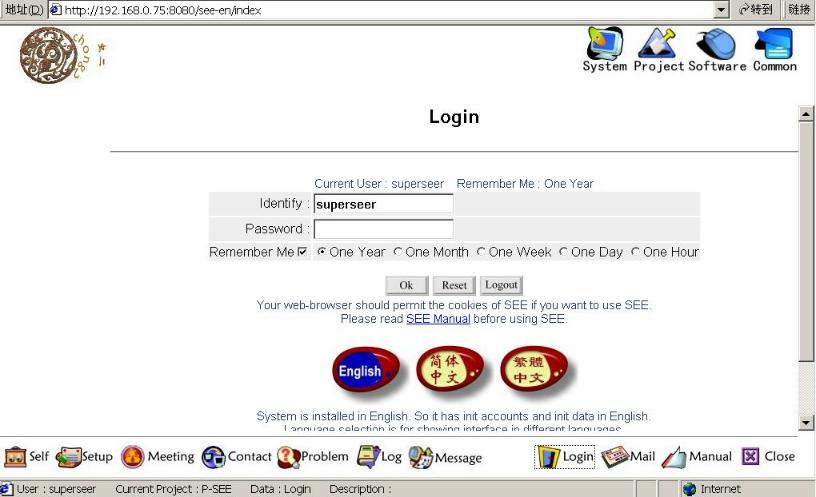 System Management
System Management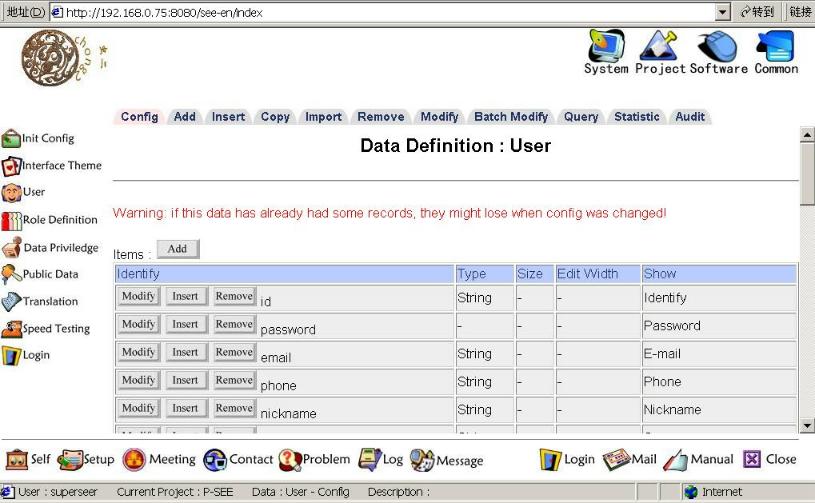
Project Management
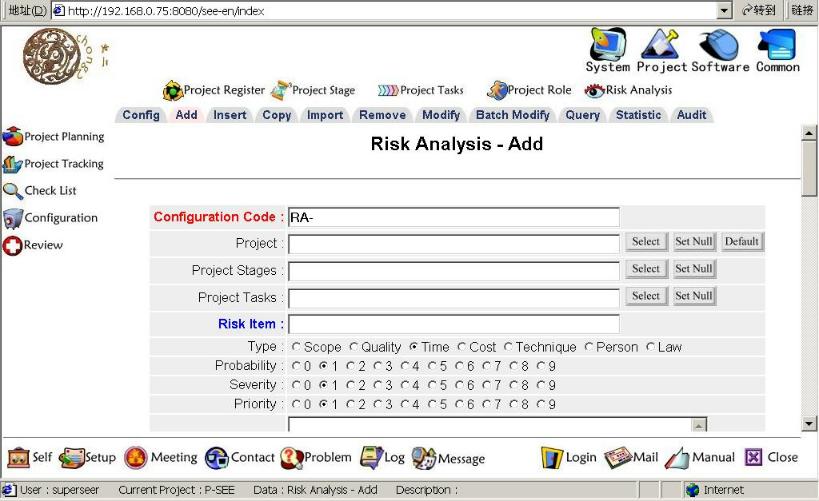 Software Implementation
Software Implementation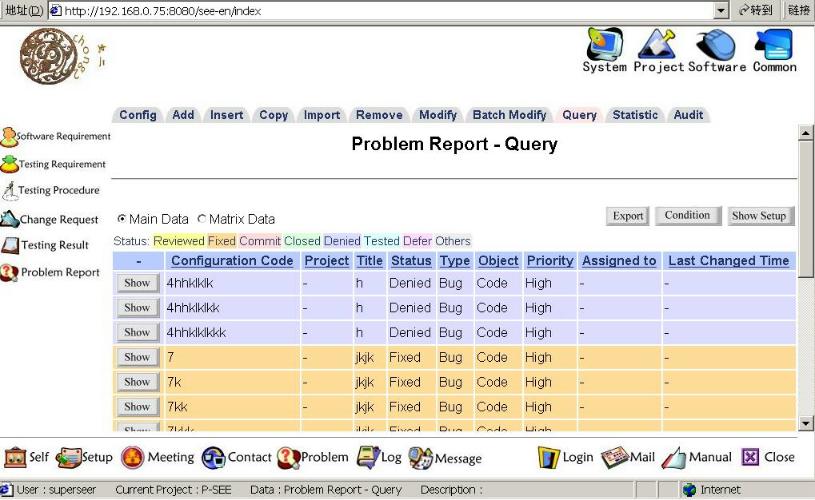
Common Functions
 Cross Pie Chart
Cross Pie Chart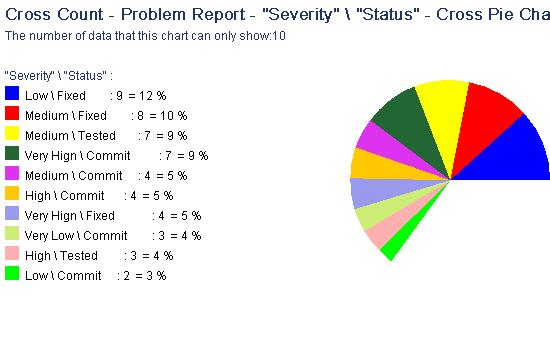
Cross Histogram
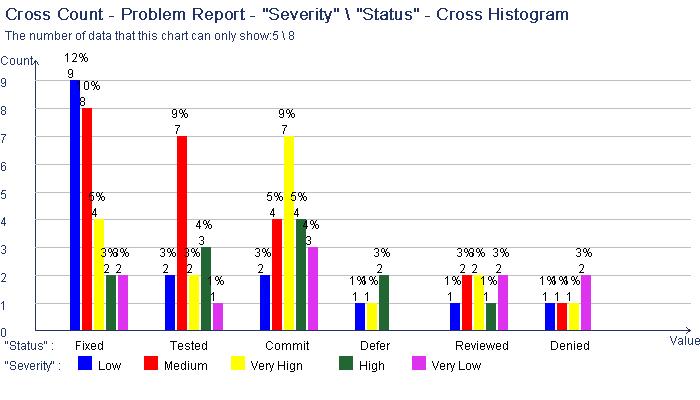 Rate Histogram
Rate Histogram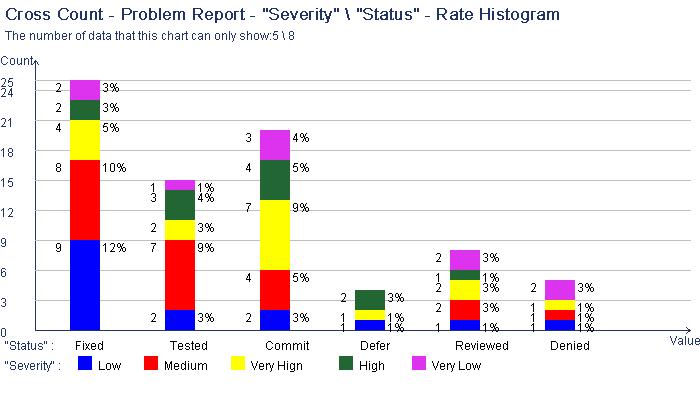 Trend Chart
Trend Chart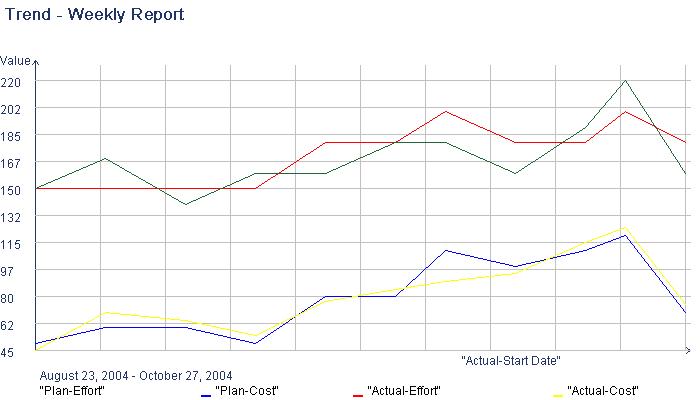
Personal Message
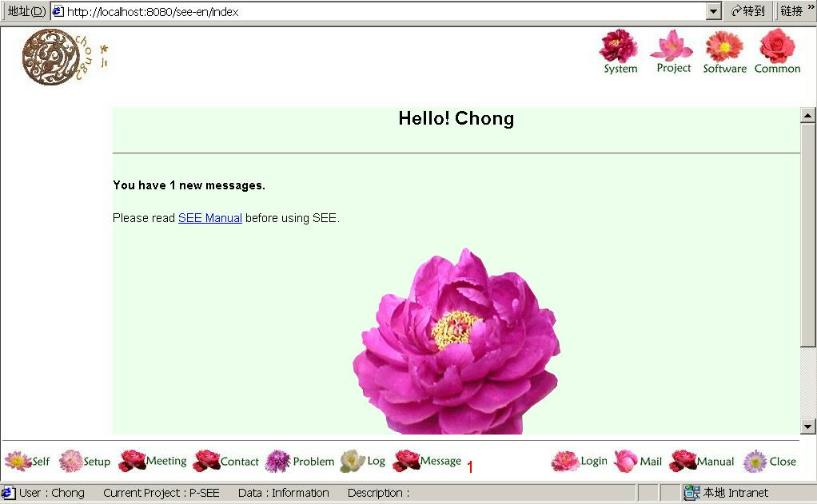 Error
Error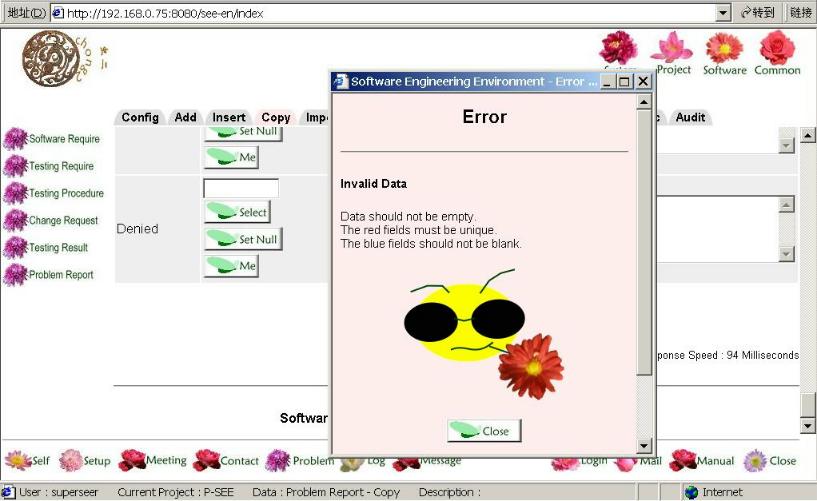 The "Flower" Interface
The "Flower" Interface
Use Guide - Overview
The following are several example interfaces of SEE:
Login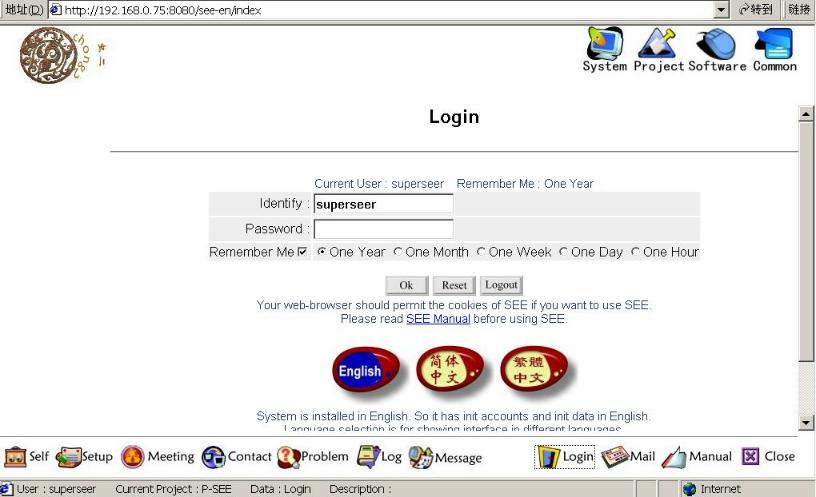 System Management
System Management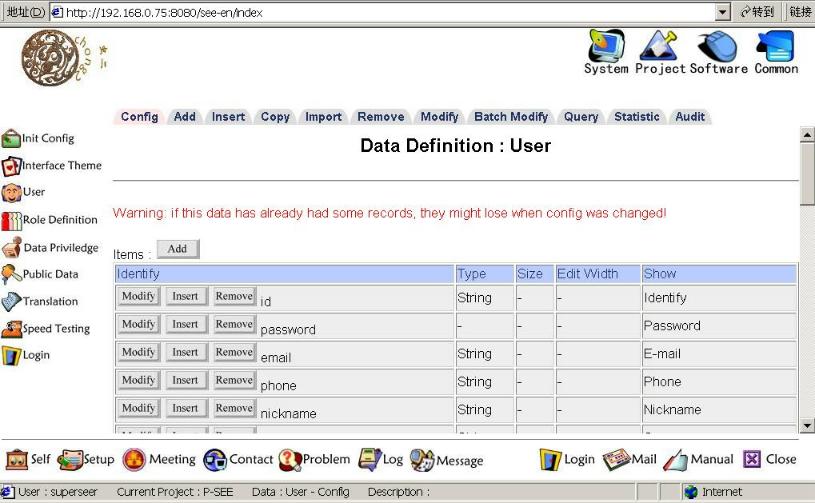
Project Management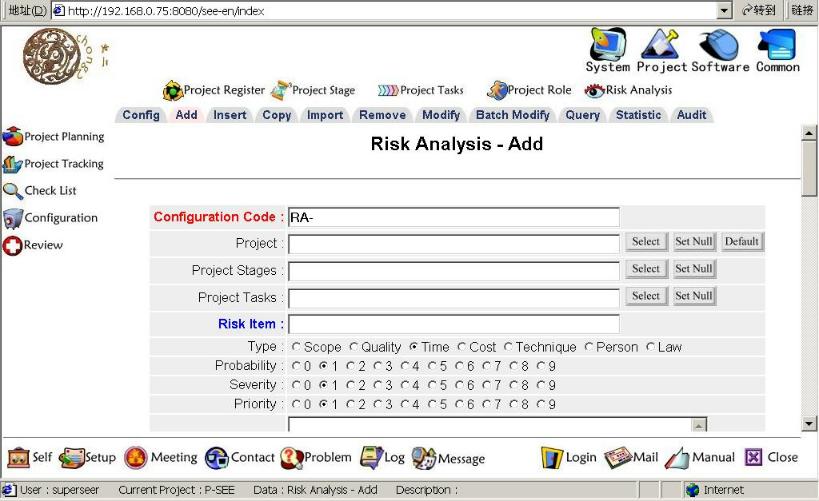 Software Implementation
Software Implementation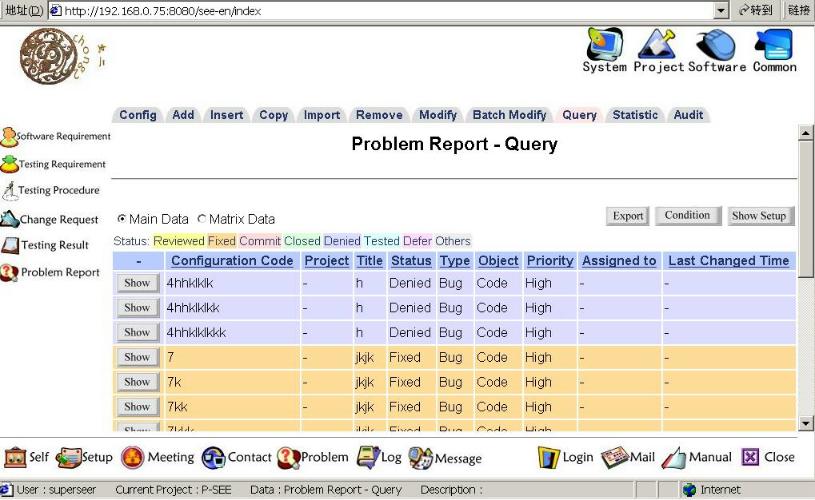
Common Functions Cross Pie Chart
Cross Pie Chart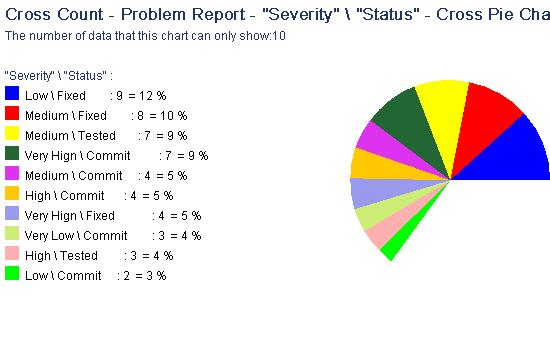
Cross Histogram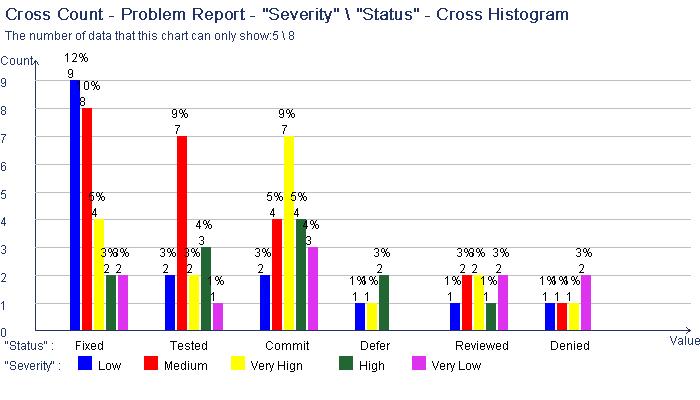 Rate Histogram
Rate Histogram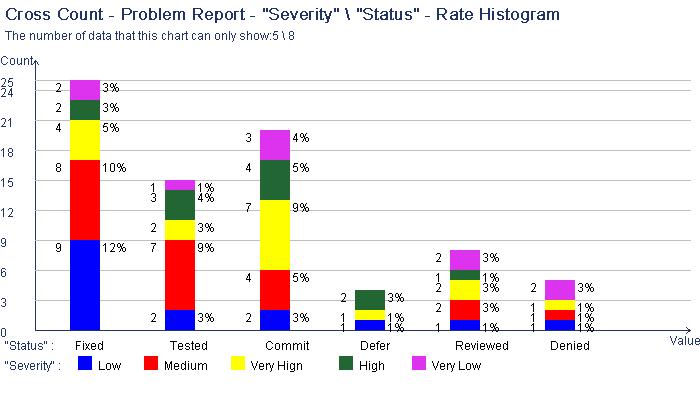 Trend Chart
Trend Chart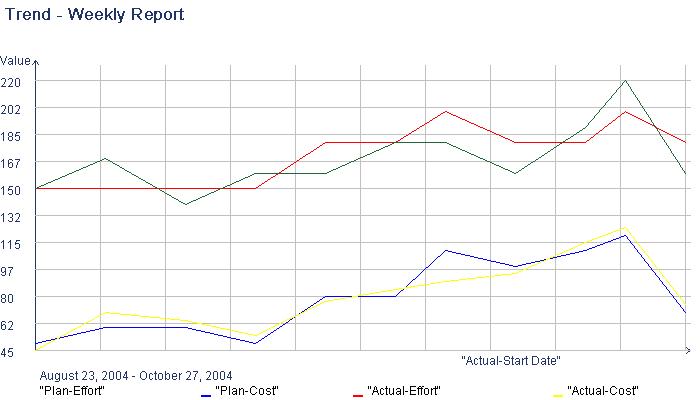
Personal Message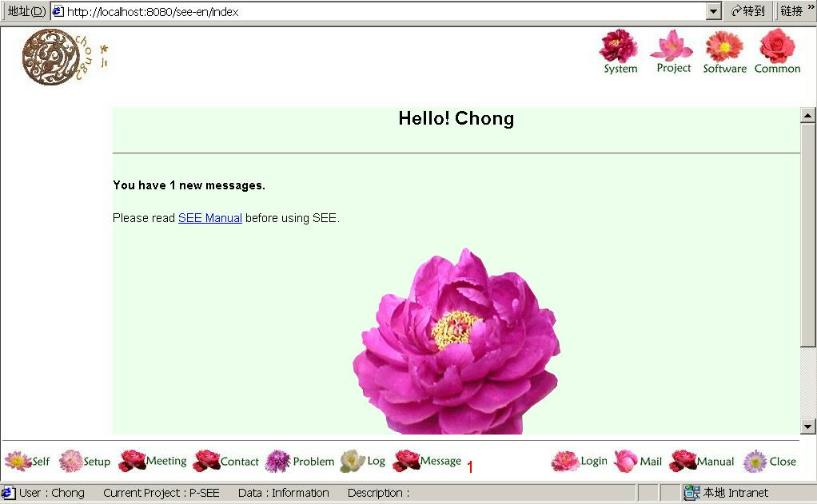 Error
Error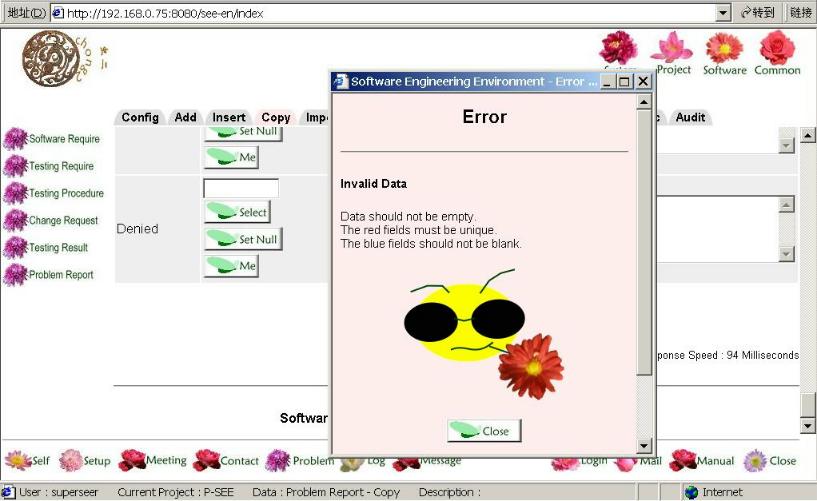 The "Flower" Interface
The "Flower" Interface
After installation, user can login with the super account "superseer" to try all functions. Its password is null.
Software Engineering Environment (SEE) attempts to provide the information manufacturing platform for software development.
Hope most people sharing the author's work, preventing from someone who would occupy SEE to limit others to use SEE. The changes of all releases are record in the "Change Log".
The incipient releases of SEE will have functions implementation as their emphasis, but not information structures.
User had better not use SEE actually in your application before release 1.0. The design and implementation of SEE are all not steady.
The following is only useful for the user who wants to keep the old data produced by old releases.
Changes of data in this release are following:
The definition of all information structures can be found in the chapter "Custom". The above features will be implemented by the author step by step. Maybe they will be modified or removed. Maybe some more
requirements will be aroused. Till the last release, the features in SEE are following:
SEE will never be a coverall platform for software engineering.
The following will be found in the above page for the current release:
User can also find news, take part in discussion, commit requests, or report bugs in the above address.
Anyone can find the online documents of SEE in the following address:
Chinese readers can find the working log of SEE in the following address:
The document you are reading is the "Use Guide". It is a part of the program.
https://sourceforge.net/projects/chong2see/
There are some example data in "Weekly Report" and "Problm Report" for user to try the function of automatic creating for the statistic charts.
1 Introduction of SEE
SEE is a free project, that is the author will provide all of its source code at the same time.
It runs in any servlet environment (The author merely verified in the Win and
Linux environment), not using any special technique and needs no auxiliary program.
All of its data are saved in XML files, and need not database. (The future release will support the option of saving data, so that the user can select some free database, such as mysql, or commercial database to improve SEE speed.)
This means that the user can run SEE without any money. (Tomcat is a free servlet environment.)
User uses all SEE functions with the web-browser. So information sharing is very convenient.
SEE supports Simplified Chinese, Traditional Chinese, and English now.( It will support any language if someone will translate.) User can switch to interfaces in different language at any time when SEE is running. And user can add language translations which will work at once.
The main body of SEE is a frame for information manufacturing. All information included in it can be
costumed dynamically and all changes will get into effect immediately. This means that the user can modify or add her/his own information structure as will at any time.
SEE provides various predefined selections for information attributes, which correspond various predefined information manufacturing patterns. The user can focus on the information description when
costuming information definition, and the system will implement the functions automatically. This is the core of SEE. Most functions of SEE are in this model.
The default information definition of SEE is the result that the author understands what is the Software Engineering.
Although the target of SEE is helping for software development, actually, user can use it to design any type information, such as book
registering, personnel lists, and financial reports etc.
The speed of SEE is not bad. Reading and writing 20000 records needs no more than 1 second. At present, the sorting speed is 9 seconds for 5000 records. (The testing platform is 1.8G CPU and 256M memory)
2 License of SEE
At present, SEE uses GNU GENERAL PUBLIC LICENSE (GPL) as its license.
The author encourages most people making use of the codes of SEE.
The reason of stressing the license of SEE is the following:
GNU GENERAL PUBLIC
LICENSE (GPL)
GNU Address
3 Release of SEE
3.1 The Newest Release of SEE
This is release 0.07. It is the seventh public release of SEE. This release comes because of some fatal bugs.
3.2 What's New
3.2.1 Added Functions
The added functions in this release are following:
The databases are not supported in this release.
These flowers are photoed in parks in this year by the author.
The author likes the honeybee who holds a flower in its mouth very much. It is the first cartoon figure by the author. It will appear when you save wrong data. :) 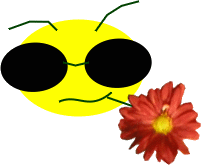
A new interface style means 113*3 pictures!
User can only query the messages sent by and sent to herself/himself. And user can only remove the messages sent to herself/himself.
After a user read a message sent to her/him, SEE will mark it as "have_read" automatically.
The number of new arrived messages will be shown in the interface.
3.2.2 Enhanced Functions
The enhanced functions in this release are following:
When user "Remove All" or "Modify All", the "base conditions" will be checked at first. That is user can only do what she/he can do.
The Password fields' values can not be visited, except when the user, who owns the "Import" privilege to current data, exports the data.
All the data structures of ACL tables are changed! Their keywords become the "Title". This will permit user define better ACL.
And the "condition" in the ACL tables are implemented completely. Now any "SEE conditions" is valid.
When list the data, a snapshot will be shown for the image file's type, which may end with jpg/jpeg/gif/png.
Thus when sorting data in Chinese, the result is Chinese result.
3.2.3 Solved Problems
Solved problems in this release are following: (So many fatal and stupid bugs make the author sad for a long time~~)
This is a fatal bug! This means all former releases can not be used actually!
Now all ACL tables are redesigned.
This is another fatal bug!
So the English users can not use SEE at all~~
This is still a fatal bug!
This will cause an error information when user clicks the "Select" button.
Although the values are meaningless encoded codes, they are still security thread.
This is because quota is also an element of web page.
This is not permitted. Language of all data is determined when SEE is installed and can not change with interface!
3.2.4 Changes of Data
3.3 Features in the Future
A calculating field is not the raw data, and user can not input or modify its value. Its value will be calculated from other data according to some predefined formula. The calculating fields are used in statistics usually.
Now there is only one default interface style. Adding an interface style is "Green". That is, you only need to copy the css file and
corresponding pictures to a certain dictionary, then the system will find them itself. Thus the interface styles can be provided to user separately.
Now all data are saved in XML files. In the future releases, user will be allowed to select to save data in any type database supported by jdbc, and the connecting parameters can be set when the system is installed.
According to the requirement and frame of SEE itself, an useful working flow mechanism may be designed. If it is compatible with the international standard, that is
best. (So difficult!)
Providing SEE's mail management, message passing, and forum. (So mass effort!)
According to 12207, cmm, and national standards, information structures
will be designed. In these models, there are much many information requests in reduplicate or similar
way (And in ISO reduplicate requests are also there.). SEE will define only a set of information structures, and user can switch to different
views (interface themes) to enter one of these models. (So difficult!)
The system will generate documents from current data according to the document templates. The system will provide the document templates corresponding to 12207, cmm, and national standards, and at the same time user can define document templates
herself/himself. (So difficult!)
3.4 Features in the last Release
SEE itself is free, and any part of its running environment has some free selections. Free means source codes.
The client is just a general web-browser, the server is just a servlet environment, and SEE itself is about 6M, including documents and pictures which are about 5.2M.
All data in SEE is in XML files. XML is just for compatibility.
At present, many free or commercial J2EE products can be found in many OS.
The testing result shows that the reading and writing speed is almost not concerned to the quantity of data. Only when data reaches 30000, more than 1 second is needed.
There is a special button in the interface for testing the speed of data dealing in SEE. And the
response speed of each page will be shown at the right-bottom of the page.
SEE supports Simplified Chinese, Traditional Chinese, and English now.
User can switch to interfaces in different language at any time.
In different language releases, there are different initial accounts and initial data in local language. When use SEE, all pre-defined data will be translated into local language automatically.
Now user can add text translations with SEE directly. The translations will work at once.
This function is useful for the users who add or modify the information structures.
Set the super manager, distinguish the system roles and the data roles, and define the acl of system roles, data roles, and users in different levels.
After installation, there are default data for privilege management in SEE. The default privilege model is based on the following thought: opening the management of the project information at the most wide degree, and making the project information entirely transparent to all project members. In functions, each member is able to add/modify/query/audit the most information of the
project. (The removing privilege is only assigned to the data manager) Do not worry about someone's making trouble, because all of operations, data content and executing result will be record by the system automatically. Owning enough information, anyone is able to monitor
anyone. (The super manager is invisible, she/he is the creator.)
The super manager can config the parameters for the whole system. And other users can set some parameters, such as interface language, page size, data style, and default project, which will go into effect immediately. In user's private information, user can set some parameters which will go into effect after she/he logins.
User is able to modify any information structure at any time and changes will go into effect immediately. User can define the attributes of the entire information structure, such as Keys, If Keys Can Be Modified, Not-null Items, Invalid Items, Show Items, Default Color etc. User can also define attributes for each information field, such as Data Type, Size, Edit Width, Unit, Default Value, Data Constraint, Edit Controller Type etc. System will provide all functions for information manufacturing according to its definition description automatically. This is the core of SEE. And Most of data and functions in SEE are implemented in such way. That is, user defines information by running SEE, as well as dealing data.
They are adding, copying, inserting, modifying, and removing.
When an information has many cross attributes, the matrix type is the best choice.
User can modify some fields's values in multiple data or all data at the same time.
The matrix fileds can be modifed in the batch way. (Much complexity has arisen due to this sentense! )
In the default privilege model, only the super manager and data managers can execute batch modificaition.
User can set parameters for showing data, such as Items, Sort Item, Color, Style. These setting can be saved, modified, and removed.
User can setup several conditions of "and" relationship and connect them with "or" relationship. The operators for query conditions are "equal to", "not equal to", "greater than", "less than", "begin with", "end with", "include", and "not include". SEE will compare data according to their types.
Query setup can be saved, modified and removed.
There are three types of statistic methods now, which are "Count", "Cross Count", and "Trend Chart". User can set any parameters to do statistic, and SEE will produce the counting
report (total/percent), the comparing charts (histogram/pie), and the trend
chart (time/number) automatically.
User can set the conditions for filtering data and then get statistic
result based that.
Statistics setup can be saved, modified and removed.
User can export either the whole data or the data in current page, and at the same time select the export format: xml, txt or html. Using the result, user is able to use other tools to
analyze data in more detail. And using the function of show-setup, user can get beautiful query report.
Now user can choose a charset for the export file. This will provide advantage when importing data to others' tools.
User can upload a xml file in correct format to import data.
In the default privilege model, only the data manager and the superseer can import data.
User's operations on data will be record by the system automatically. The audit data includes: Who, When, Where, What Data, the Old Values, the New Values, and the Operation Result etc. In such way, the changes of data are able to be tracked entirely. The super manager can set which operations will be audited. User can query audit records either by data list or by recording time. This is a way for project monitor, and is also a path to recover data.
When user login, SEE will record the action.
Include: Project Tracking (Time/Size/Cost), Software Requirement, Software Configuration Items' Register, Software Review, Testing Information, Change Request, Problem Report, Meeting Summary etc.
Include login cookie, encrypted password, upload management, and so on.
4 Who Will Be Interested in SEE
The reader may be interested in SEE because of the following reasons:
5 What Does SEE Not to Do
For example, to configuration management, perhaps using the free CVS or some commercial tool is more effective. At most, SEE may provide the interface to import, export,
analyze, or query the information.
Another example, to project planning and data analysis, using the handy off-the-peg tools, such as Win-Project and Win-Excel, is more effective. At most, SEE may provide the convenience of registering the results of planning and analysis for sharing information among the project team in an easy way.
6 The Author
The author is Mara, a Chinese granny. She likes cats, tomatoes, Spice Girls and cartoons.
This release of SEE is dedicated to the author herself. Thanks for her hard working in this year. Happy New Year!
7 Download, Online Documents and News
Anyone can download the source code, documents, and binary codes of all releases of SEE from the following address:
https://sourceforge.net/projects/chong2see/
Package Name Content Function see-Relase Number-src.zip Source codes see-Relase Number-docs.zip Documents "Installation"
"Use Guide"
"Source Code Explanation"
"Change Log"see-Relase Number-zh_CN.zip see.war
license.txt
installation.htm
changelog.htm
font.properties.zhInstall package for Simplified Chinese
License
Install information for Simplified Chinese
Change log for Simplified Chinese
linux cnfiguration file for Chinesesee-Relase Number-zh_TW.zip see.war
license.txt
installation.htm
changelog.htm
font.properties.zhInstall package for Traditional Chinese
License
Install information for Traditional Chinese
Change log for Traditional Chinese
linux cnfiguration file for Chinesesee-Relase Number-en.zip see.war
license.txt
installation.htm
changelog.htm
font.properties.zhInstall package for English
License
Install information for English
Change log for English
linux cnfiguration file for Chinesesee-Relase Number-pix.zip Picture handling files
http://chong2see.sourceforge.net
http://www.chong2.com/wu/see/wu_seelog.htm
8 Argumentation, Encouragement, Participation, Donation and Criticism
The argumentation about the design and implementation of SEE is welcome. And the problem reports are most welcome.
The author has peacockery too. She likes praise. So if you have some good words, tell her directly. Perhaps your words will encourage her to continue the hardworking consecration. The granny is very satisfied with some of her ideas and design.
At present, the author thinks that the solo experiment has the highest effect and the best result. So she does not invite others into SEE.
If someone want to provide donation, the author will be very glad. "I am poor.", when the author read this sentence from Sherlock Holmes, she smiled.
To criticism, haha, the author is an earthling and she will clash. Is there anything to be
criticized? (At most, you may laugh at the author and say that her level is lower than someone.)
9 Contact
The author's E-mail is following:
mara@chong2.com
Software Engineering Environment Version 0.07/2004-12